To create a Facility Booking request, the first thing you have to do is open the DSA app. After you have logged in to your account, the first step is to click on the Requests button, then click on Facility Booking.
1. Access the Requests Section:
- On the home screen, click the "Requests" button.
- Select "Facility Booking" request.
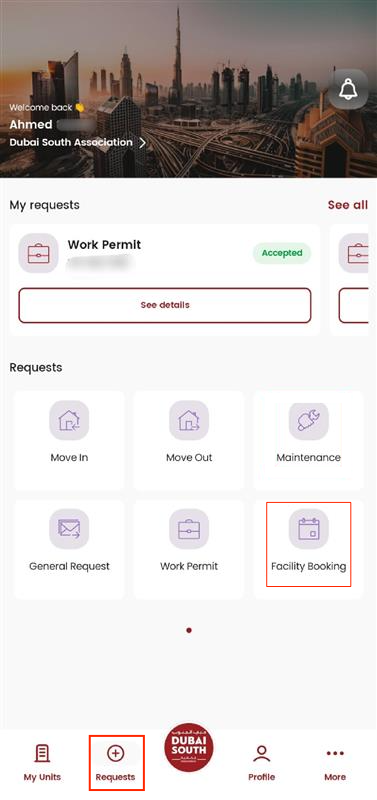
2. Choose the Property Group:
Select the property group for which you want to book the facility, then click Next.
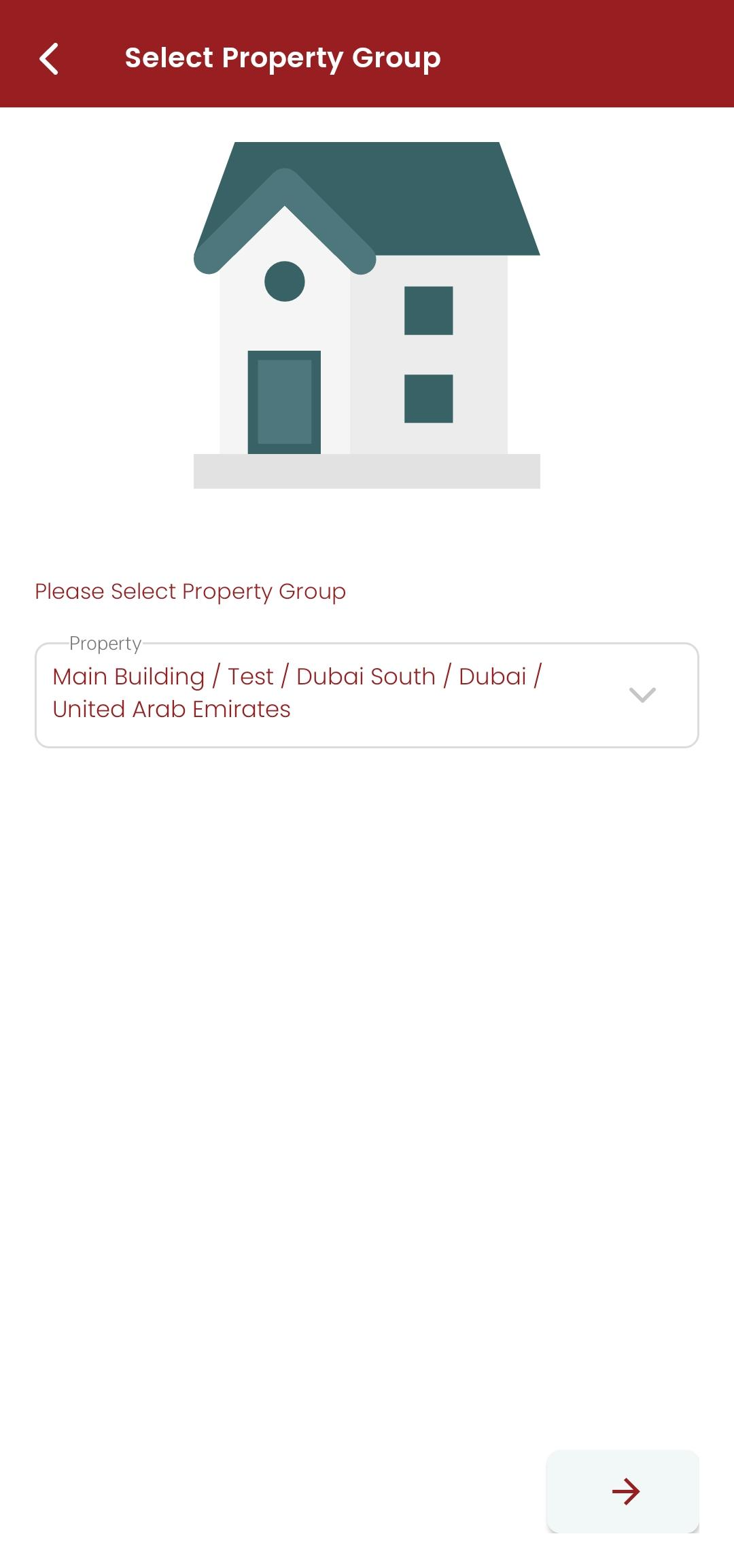
3. Fill Out the Facility Booking Form:
- Choose the facility you wish to book, then select the desired date and time.
- Review your details and click Submit.

Tips & Tricks:
You can download a copy of your booking request by clicking on the Download button.
You can cancel the booking request after submitting it by clicking on the Cancel request but.
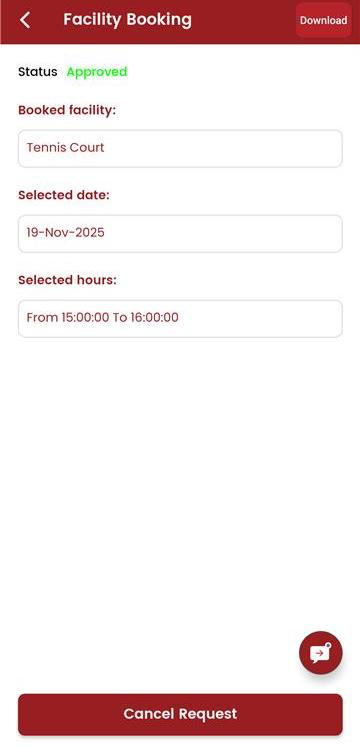
Please note: Facility availability may vary depending on the allowed number of slots and the advanced booking time set by the management team.
Was this article helpful?
That’s Great!
Thank you for your feedback
Sorry! We couldn't be helpful
Thank you for your feedback
Feedback sent
We appreciate your effort and will try to fix the article